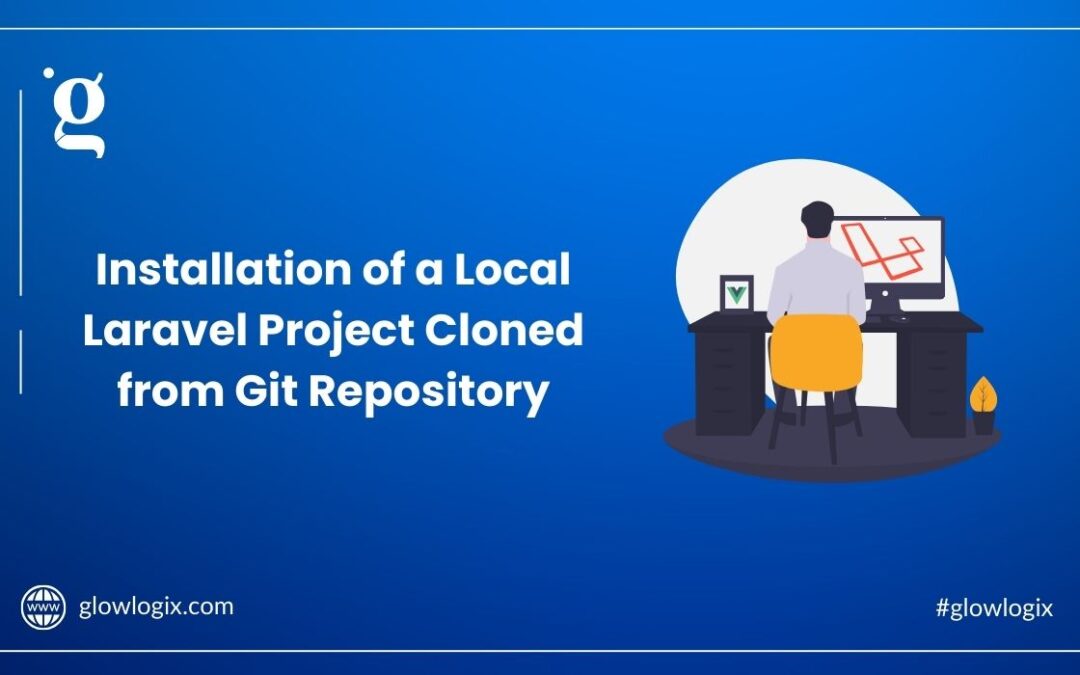Are you ready to revolutionize your web development game with the installation of a Local Laravel Project cloned from a Git Repository, but the complexities are holding you back? Fear not, Glowlogix brings you the ultimate Step-by-Step Guide to liberate you from the shackles of confusion and frustration! Bid farewell to confusing setup hurdles and jump right into a world of effortless coding brilliance. Let your creativity flow freely as we simplify the process, making Laravel installation a breeze!
Installation of Laravel Project Cloned from Git Repository on Local System
Open the terminal in the Laravel project repository folder that you cloned from Gitlab/Github.

Run the command “cp .env.example .env” in the terminal and it will create a .env file in the folder.

Open the repository folder, find the .env file, and open it.
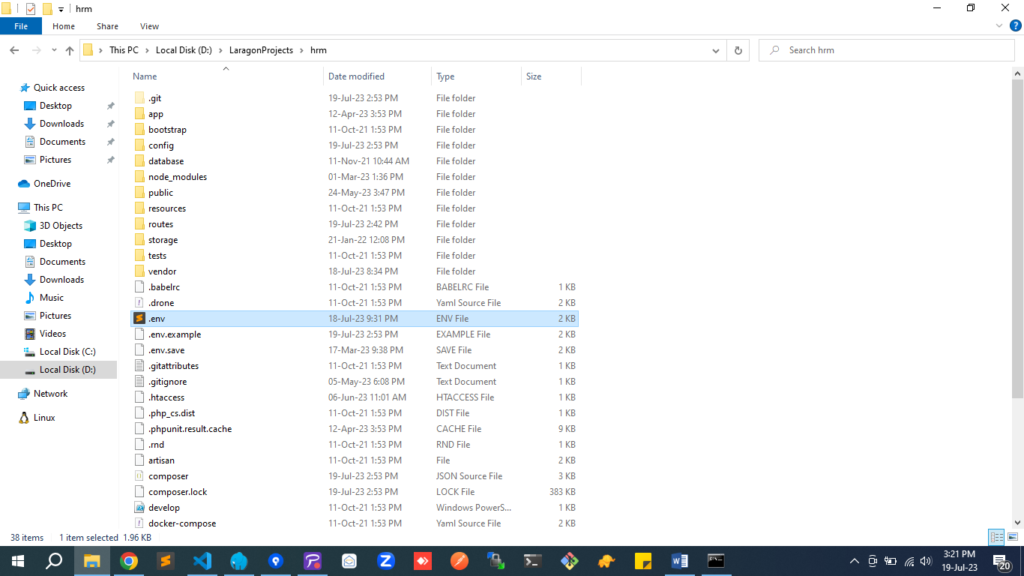

Set database and mail credentials according to your system in the .env file.


Now go back to the terminal and run the command “composer install” (To install composer in the project).

Follow these steps after running the aforementioned command: To add node modules to a project, type “npm install.

After executing the command above, run ‘npm run dev’ to locate JS and CSS files.

After the above command execution is completed, run this command ‘php artisan key: generate’ (To generate app key),

Then after executing the command above, run the following command to migrate the tables and seed data in the database: ‘php artisan migrates fresh –seed’.

Conclusion
In conclusion, our Step-by-Step Guide is a comprehensive guide for the installation of a Local Laravel Project cloned from a Git Repository effortlessly. Embrace a world of seamless coding brilliance as you bid farewell to complexities. Customize your environment, set up credentials, install Composer, and locate JS and CSS files with ease. Build a solid foundation by generating your app key, migrating tables, and seeding data. We’ve demystified the process, unlocking your web development potential. Revolutionize your coding game and let creativity soar. Our comprehensive instructions ensure fear and frustration fade away, leaving room for boundless possibilities. Elevate your journey as a web developer, ready to build extraordinary web applications. Happy coding!